NIELIT CCC Exam Admit Card 2025 – Download February Exam Admit Card
Short Information:- The National Institute of Electronics and Information Technology (NIELIT) has released the Course on Computer Concepts (CCC) Exam Admit Card for February 2025. Candidates who have enrolled for the NIELIT CCC Exam 2025 can now download their admit card online.
This article provides complete details regarding the CCC Exam dates, how to download the admit card, important instructions, and other essential information. Read on to ensure a smooth exam experience.
NIELIT CCC Exam 2025 – Overview |
- Organization: National Institute of Electronics and Information Technology (NIELIT)
- Exam Name: Course on Computer Concepts (CCC)
- Exam Month: February 2025
- Admit Card Release Date: February 14, 2025
- Official Website: student.nielit.gov.in
Important Dates | Application Fee |
|
|
NIELIT CCC Exam 2025: Conducting Authority |
The Course on Computer Concepts (CCC) exam is conducted by the National Institute of Electronics and Information Technology (NIELIT), under the Ministry of Electronics and Information Technology, Government of India.
Other Admit Card Post:-
🔗 UPSSSC Mandi Parishad Sachiv Grade II Recruitment 2024
🔗 IBPS SO Interview Letter 2025 has been released
🔗 NTA has released the NIFT Entrance Exam (NIFTEE) 2025 admit card
How to Download NIELIT CCC Admit Card 2025? |
Candidates can easily download their CCC Exam Admit Card by following these steps:
- Visit the official website of NIELIT: student.nielit.gov.in.
- Click on the Download Admit Card link available in the Important Links section.
- A new page will open – click on IT Literacy Program.
- Select Course on Computer Concepts (CCC) from the available courses.
- Read and accept the Undertaking/Declaration.
- Choose the exam year and month from the drop-down menu.
- Enter your Application Number and Date of Birth.
- Fill in the Captcha Code and click on the View Admit Card button.
- Click on the Print Admit Card button to download your hall ticket.
- Take a printout of the admit card and keep it safe for the examination day.
Important Instructions for CCC Exam 2025 |
Candidates must follow these instructions before appearing for the NIELIT CCC Exam 2025:
- Carry a printout of the Admit Card to the exam center.
- Check all details on the admit card, including exam date, reporting time, and gate closing time.
- Bring a valid original photo ID proof, such as Aadhaar Card, PAN Card, Voter ID, or Driving License.
- Arrive at the exam center well before the reporting time mentioned in the admit card.
- Electronic devices such as mobile phones, calculators, and smartwatches are strictly prohibited inside the examination hall.
- Follow COVID-19 guidelines, if applicable, such as wearing a mask and maintaining social distancing.
Conclusion |
The NIELIT CCC Exam 2025 Admit Card is now available for download. Candidates should download their hall tickets well in advance and check all details carefully. Follow the given instructions to avoid any last-minute issues on the exam day.
For any updates or queries, visit the official NIELIT website or contact the exam authorities.
📢 Stay Updated: Bookmark this page for further updates on NIELIT CCC Exam 2025, results, syllabus, and certification details!
🔗 Direct Link to Download CCC Admit Card: student.nielit.gov.in
| Quick Link | |
| Download Admit Card | Link |
| Official Website | Link |
| Telegram | Link |
| Link | |
| Link | |
| Twitter-X | Link |
What is the NIELIT CCC Exam?
The NIELIT CCC (Course on Computer Concepts) Exam is a certification exam conducted by the National Institute of Electronics and Information Technology (NIELIT) under the Ministry of Electronics and IT, Government of India. It is designed to provide basic computer knowledge and digital literacy.
What documents do I need to carry for the NIELIT CCC Exam?
Candidates must carry:
✅ A printed copy of the CCC Admit Card
✅ A valid photo ID proof (Aadhaar Card, PAN Card, Voter ID, or Driving License)
What should I do if I forget my application number?
If you forget your application number, you can retrieve it by:
- Checking your email/SMS for the registration confirmation
- Logging into the NIELIT student portal
- Contacting NIELIT support for assistance